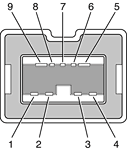FireWire 800 Connector IEEE1394b
The FireWire 800 port is based on IEEE 1394b and enables a 800 Mbps transfer rate. FireWire 800 uses a 9-pin connector and is backwards compatible with original 1394 FireWire devices with 6-pin or 4-pin connectors. With the appropriate cable, the 9-pin port works seamlessly with legacy FireWire devices. Cables are available to go from both 6-pin and 4-pin connectors to a 9-pin, and 9-pin to 9-pin.
Note: FireWire adapter cables are not included with the computer.
The 9-pin FireWire 800 connector signals and pin assignments are shown in Table 3-3.
Figure 3-3 9-pin FireWire 800 connector : 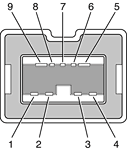
| Table 3-3 Signals on the 9-pin FireWire 800 connector |
| Pin |
Signal name |
Description |
| 1 |
TPB- |
Twisted-pair B Minus |
| 2 |
TPB+ |
Twisted-pair B Plus |
| 3 |
TPA- |
Twisted-pair A Minus |
| 4 |
TPA+ |
Twisted-pair A Plus |
| 5 |
TPA (R) |
Twisted-pair A Ground Reference |
| 6 |
VG |
Power Ground |
| 7 |
SC |
Status Contact (no connection; reserved) |
| 8 |
VP |
Power Voltage (approximately 12.8 V DC) |
| 9 |
TPB (R) |
Twisted-pair B Ground Reference |
VP (pin 8) provides up to 7 W power, shared with the other FireWire connectors. The voltage on the power pin is approximately 12.8 VDC (nominal).
The 9-pin FireWire 800 port is capable of operating at 100, 200, 400, and 800 Mbps, depending on the device to which it is connected. The FireWire 800 port is bilingual in that it supports both IEEE 1394a and 1394b. Using a cable with a 9-pin connector at one end and a 4-pin or 6-pin connector at the other, the 9-pin port is capable of directly connecting to all existing FireWire devices. Using a cable with 9-pin connectors at both ends, the 9-pin port is capable of operating at 800 Mbps.
The IEEE 1394b standard defines long-haul media using Cat 5 UTP and several kinds of optical fiber. The 15-inch PowerBook G4 is interoperable with such cables but cannot be directly connected to them. To use long-haul cables, connect the computer to a 1394b hub that has the desired kind of long-haul connectors. If the hub has a bilingual port, that port can be connected to any of the computer’s FireWire ports. If the hub has a beta-only port, it can be connected only to the computer’s 9-pin port.
FireWire Device Programming and Data Transfer
Mac OS X includes general support for the FireWire bus and specific support for various kinds of FireWire devices and protocols. Developers can use the built-in support or provide additional applications and drivers for use with their products.
To put the computer into target disk mode, hold down the T key while the computer is starting up. When Open Firmware detects the T key during the boot process, it transfers control to special Open Firmware code.
To take the computer out of target disk mode, press the power button until the computer powers off.
Further See: http://developer.apple.com/documentation/
Information and Graphics Above - Copyright © 2007 Apple Inc. |
More Information on FireWire 800:
The FireWire advantage can be summed up in three words: speed, speed and more speed - at 800Mbps, it has more than two times the usable bandwidth of USB 2.0, which makes it the perfect choice for high-speed storage and serious video capture. more... |